If you want to get the most out of your Google Ads campaigns, then you must know how to create winning ads that stand out from the competition. With over 6 million active advertisers using Google Ads and an ever-increasing amount of competition, creating great copy for your campaigns can be difficult. To make matters worse, creating unique and attention-grabbing copy takes time, effort, and research. Fortunately, there are some tried and true tactics out there that have helped many businesses succeed in their online marketing efforts. In this blog post, we’ll explore some basic templates to help you create winning Google Ads campaigns and maximize your ROI.
Google Ad Types
There are four main types of Google Ads: text, image, video, and rich media. Each has its benefits and drawbacks, so choosing the right one for your campaign is important.
Text ads are the most basic type of Google Ad. They’re also the most popular because they’re less expensive to create and run than other ads. The downside is that text ads can be easily ignored since they’re not as visually appealing as other types.
Image ads are a step from text ads since they include a visual element. This can make them more attention-grabbing but also more expensive to create and run.
Video ads are the most expensive type of Google Ad, but they can also be the most effective. People are likelier to watch a video than read a text ad or look at an image. If you have the budget for it, video is worth considering.
Rich media ads are the most complex and expensive type of Google Ad. They include features like animation and sound, which makes them very attention-grabbing. However, they’re also very difficult to create, so only consider this option if you have a large budget and someone on your team who knows how to create them.
Google Ad Templates
Google Ads are a great way to promote your business and attract new customers, but creating effective ads can be challenging. These Google Ad templates will help you create ads that are more likely to succeed, by following best practices for ad design.
The first template is for a text ad. This type of ad is limited to just text, so it’s important to make sure your message is clear and concise. The headline should be no more than 25 characters, and the body copy should be no more than 35 characters per line. You’ll also want to include a call to action, such as “learn more” or “sign up now.”
The second template is for a display ad. This type of ad can include images, video, and Flash animation. The headline should be up to 90 characters, and the body copy can be up to 180 characters. You’ll want to use persuasive language and strong visuals to grab attention and get your message across.
Both types of ads should include a call to action and a link to your website or landing page. By following these guidelines, you’ll create ads that are more likely to catch people’s attention and get them to click through to your site.
Creating a Google Ad
Assuming you have a Google Ads account (and if you don’t, you can create one here), the first step is to click on the “Campaigns” tab and then hit the big red “+ New Campaign” button. From there, you’ll need to select your campaign type, choose a name for your campaign, and set your budget. For most small businesses just getting started with Google Ads, we recommend selecting the “Search Network only” option under “All online campaigns” and setting a daily budget you’re comfortable with.
Once you’ve completed those steps, it’s time to start creating your ad groups. An ad group is a collection of individual ads sharing the same target keyword(s). So, for example, if you were selling women’s running shoes, you might have an ad group for each of the following keywords: “women’s running shoes,” “ladies running shoes,” and “female running shoes.” Each ad group would contain ads specifically targeting those keywords.
To create an ad group, click on the “+ Ad Group” button and give your ad group a name. Then add your target keywords (up to 10) before hitting the “Create Ad Group” button. Now it’s time to start creating your ads!
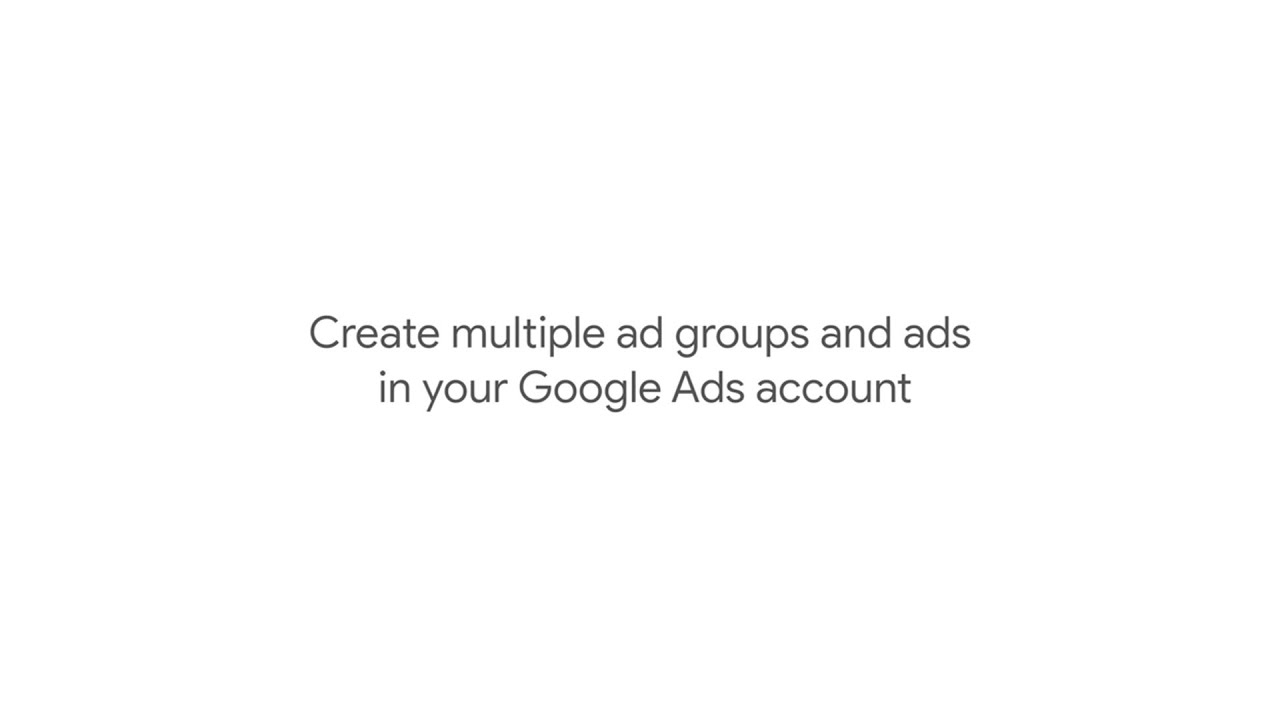
Testing Your Google Ad
When it comes to creating effective Google Ads, testing is key. By A/B testing your ads, you can gain valuable insights into what works and what doesn’t, which can help you fine-tune your ad strategy and improve your results.
To test your Google Ad, create two different versions of your ad (Version A and Version B), with each version featuring a different headline, description, image, or call to action. Then, run both versions of your ad for a period of time and track the results. Based on the data you collect, you can then decide which version of your ad is more effective and make any necessary adjustments.
So there you have it – a quick guide to testing your Google Ad. By following these simple tips, you can ensure that your ads are as effective as possible and help improve your overall results.
Measuring Your Google Ad Performance with google ads template
Google Ads can be a great way to measure your website performance. By using the Google ads template, you can keep track of your website’s progress and performance. Additionally, this will help you make necessary changes to improve your website’s ranking.
Conclusion
Creating winning Google Ads is no easy feat, but it can be done with the right templates and strategies. By leveraging the power of these essential templates and following our tips for creating successful campaigns, you’ll have a great foundation from which to launch your own advertisements. With practice and experimentation, success will come in time — so don’t get discouraged if your first few ads aren’t as successful as you had hoped! Good luck!

